Export OST file to Office 365 (Outlook for Mac and Windows)
Re-evaluate Your Notions About Exporting OST file to Office 365!
Often, the job entailing migration of email data tends to be avoided. The anxiety of data loss or any sort of errors with the emails is the common denominator in most of these processes. Exporting OST file to Office 365 also suffer from the same issue. Because the file called OST is not suitable for migration or export (or any other such purpose), doing so can become daunting.
Export OST to Office 365 for Mac & Win
It should be noted that OST file works in conjunction with the Outlook’s functionality, mainly for offline access of data while keeping the ability to sync changes once the user is back online.
It is like a cached copy of mailboxes. But, if for any reason, this link is broken and the file is isolated, the data in it can become tough to recover. If you wish to export an OST file to Office 365 Outlook client, you must rely on third-party solutions as to do it directly is not a possibility in technical terms.
It’s also not compatible with any other emailing program. In other words, it’s not a personal file that can be used for data backup, import/export, archiving, etc. For all that, PST is the suitable format, another Outlook native file.
The tool we mentioned below takes all the emails and every other content from OST and convert them to PST. Once you have the PST file, you can simply go to the ‘File’ -> ‘Import’ in the Outlook and import it. You can also double click on PST to open it in Outlook, if its installed, to immediately see the contents of the file.
The tool for exporting OST file to Office 365
The tool that does this is called ‘OST Extractor Pro.’ And it works in a brilliant fashion, forcing everyone to abandon the established notions about how touch data migration can be. Specifically, about the task of exporting OST to Office 365 email client called Outlook.
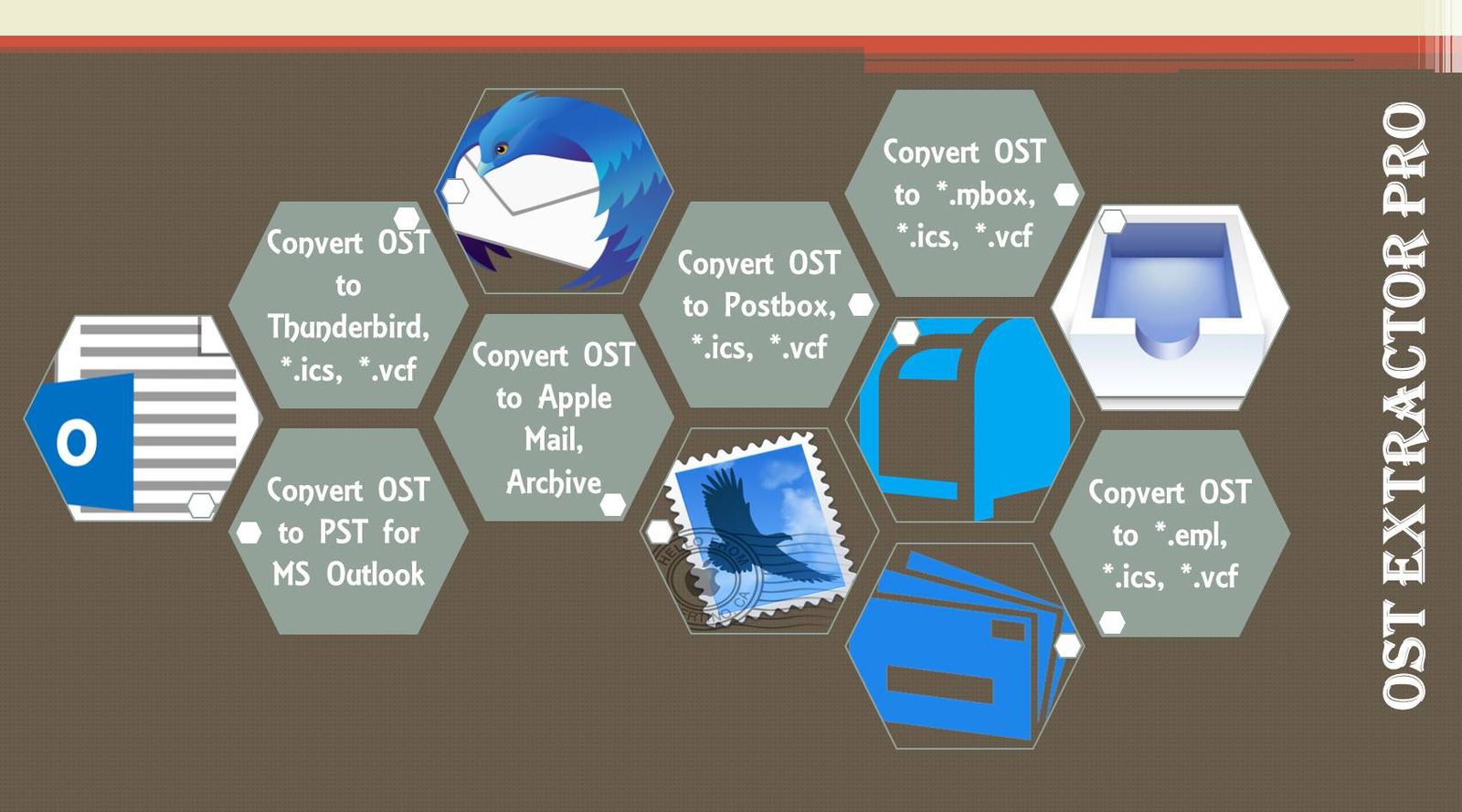
The tool simplifies a task that is otherwise considered time-consuming and risky from the perspective of data integrity. ‘OST Extractor Pro’ takes care of all the information within the files, no matter how large, small, simple, or complex. It is built with special algorithms to ensure clean conversion of components such as large file attachments, graphical data inside emails, metadata and headers, Unicode text, and so on. All things are picked up safely and convert to PST (or the format of your choice) while avoiding any errors.
- It can also let you convert OST to other formats, not just PST. You can select the output formats such as MBOX, EML, Thunderbird, etc.
- Does not disturb the folder hierarchy and maps it correctly to the output files
- Email addresses from the headers remain intact, even the Unicode ones.
- Works with minimal resource usage
- Technical support available via email and chat, and via TeamViewer if needed
- Multiple licenses for activate
Get it for Mac and Windows
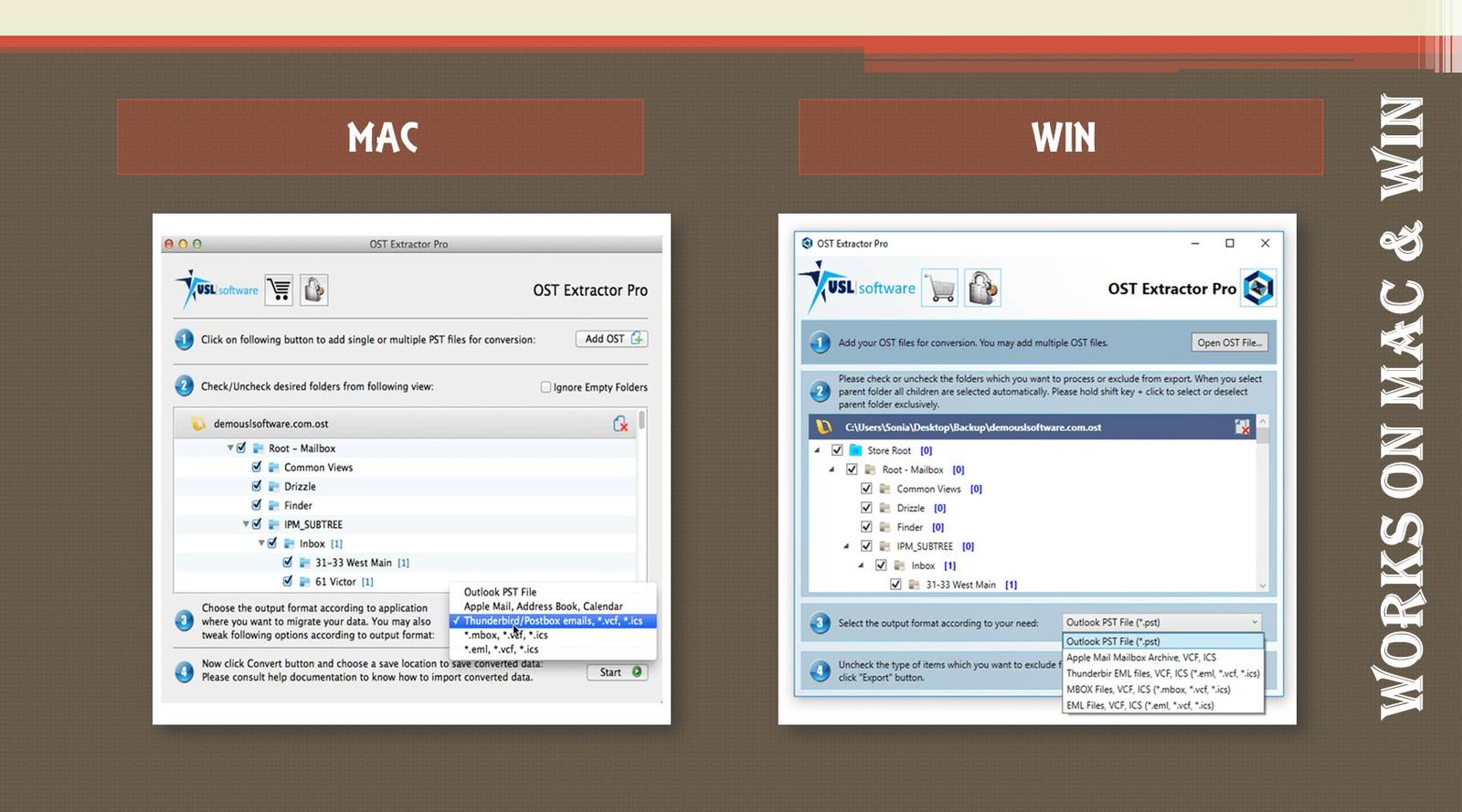
The tool comes in Mac OS and Windows version. You are free to get the one you need. The trial version can be used to carefully check out how everything works. It will let you see the potential of ‘OST Extractor Pro’ and how radically it transforms the task and the established beliefs around it. From IT departments to basic home user, the tool does its job in a systematic, quick, and safe way.
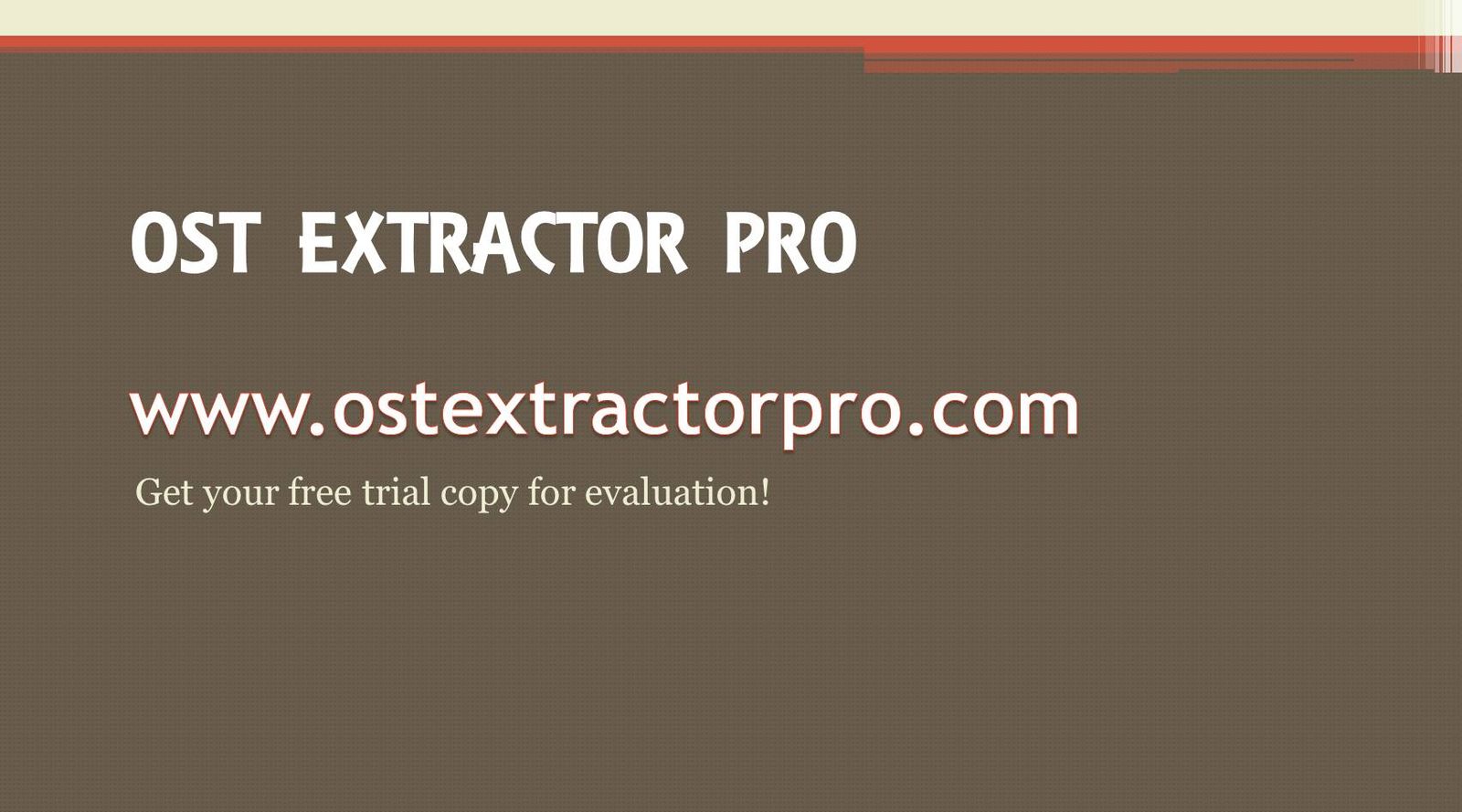
Get it today to convert ost to pst file format. After conversion, you are able to import the converted PST file into Outlook for Mac and Windows (Office 365)


